If you own a Galaxy or an android-based Samsung mobile phone, then you probably don’t know that there is a feature that allows you to track your mobile, have it ring even if it was on silent, display a message on the screen or even wipe the data remotely.
I found this feature very useful as once I set my mobile on silent and then lost it in the house. Since calling it didn’t work, I logged in online to my samsung account and had it ring loudly.
So what do you need to do to activate this feature?
First create a Samsung Account. This is their website: http://www.samsungdive.com/
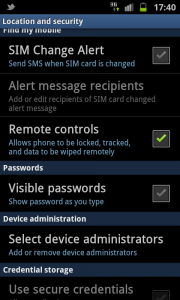 And then on your mobile, go to Settings => Location & Security => √ Remote Controls.
And then on your mobile, go to Settings => Location & Security => √ Remote Controls.
When you activate the remote controls, your mobile phone can be locked, tracked and allow the data to be wiped remotely.
Hopefully, you won’t need these features but it is better to be safe than sorry.
Worst case scenario, someone steals your phone but at least you can wipe it clean so you don’t have to worry about your pictures, emails, or private information being viewed by a stranger.

